Fly
- sfml opengl c++ game
Source
Screenshots
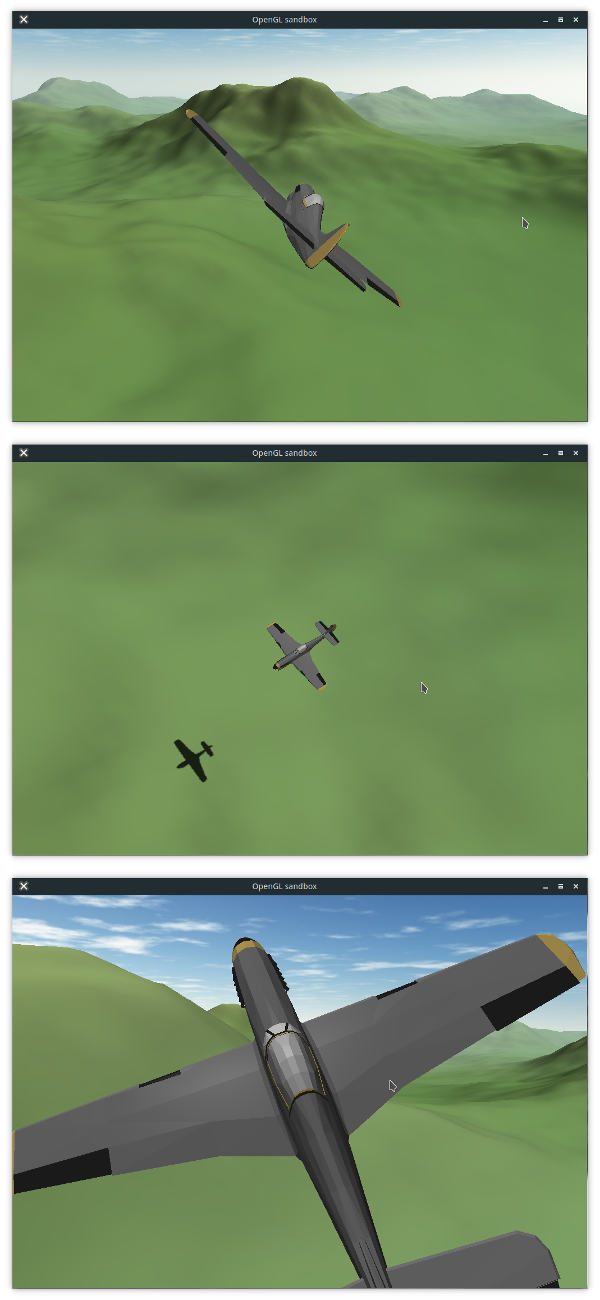

A simple flight simulator in C++11/OpenGL.
Features a procedurally generated infinite terrain over which you can fly around. With explosions!
Controls:
WASD or Arrow keys to change the plane’s direction. Click anywhere on the screen and move the mouse to rotate the camera, and scroll to change zoom.
Command line arguments:
usage: Fly [options...]
-h | --help Print this help text and exit
-w X | wX Set window width to X (default: 1024)
-H Y | HY Set window height to Y (default: 720)
-s Z | sZ Set seed to Z (default: random seed)
-f | --fullscreen Set fullscreen mode (default: false)
--wireframe Render in wireframe mode (default: false)
--plane-box Draw a bounding box around the plane (default: false)
YouTube Playlist:
Compiling
You need:
- SFML 2.1+ development headers and library
- C++11 compliant compiler
- CMake 3.11+
- GLEW
Once you have the dependencies, run cmake on the source directory, if the dependencies aren’t in a standard path, you may have to specify their paths. e.g., on Linux/OS X/FreeBSD:
$ git clone https://github.com/amhndu/Fly
$ cd Fly
$ mkdir build/ && cd build/
$ cmake ..
$ make -j4
On Windows, you might find cmake-gui useful, set the build and source directories, run configure. If dependencies weren’t found, add their paths in the gui, then generate makefiles/Visual Studion solution to compile.